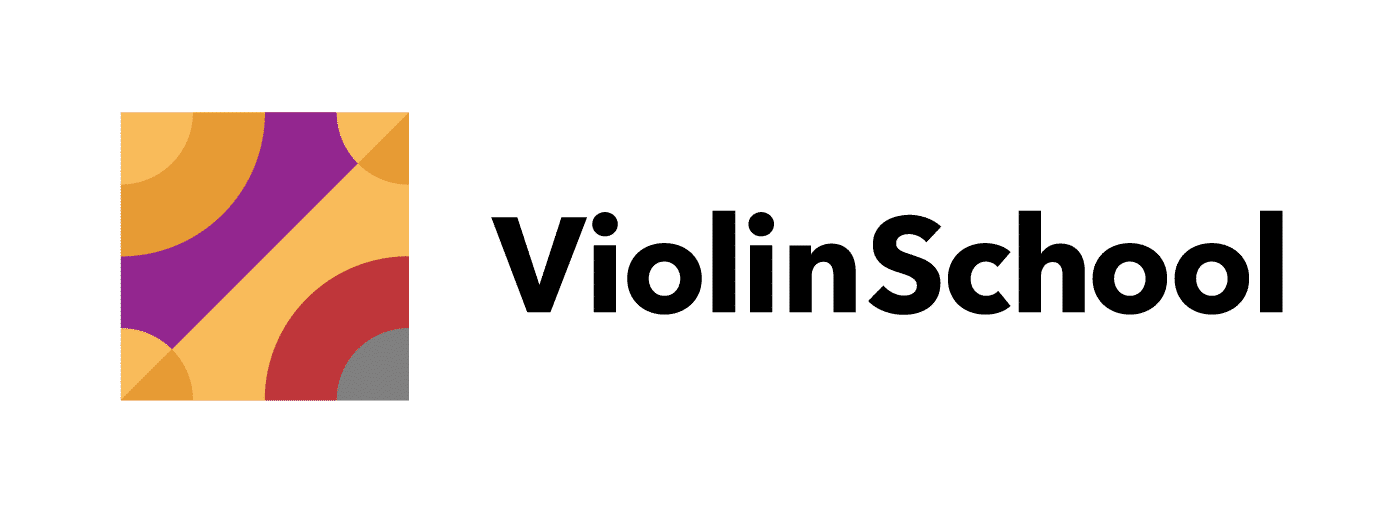The increasing speed of broadband internet has transformed private tutoring, and learners are now able to connect with teachers all around the world. Real-time lessons via the internet are possible using a webcam and a piece of videoconferencing software such as Zoom, Skype, Google Hangouts, and Apple Facetime, to name a few.
There are very few aspects of violin tuition (such as checking muscle tension) that are only possible when teachers and learners are in the same physical location. In fact, violin classes that takes place remotely via webcam have many benefits for learners too, such as being able to hear yourself more clearly and having a better close-up view of teacher demonstrations.

There are lots of situations where having access to lessons via webcam can be really advantageous. Here are some of the benefits people often tell us that they've experienced from taking violin lessons via webcam:
We find it helpful to think of webcam violin tuition not as violin lessons that happen through a screen, but as an altogether unique style of tuition. This is because successful webcam lessons require an approach that's fundamentally different to how a teacher would deliver an offline lesson, especially in terms of presentation and setup.
There are a few things that both the learner and the tutor can do which will make a real difference to the quality of an online tuition session. In this feature, we'll cover some of the main topics that you should consider...
Before you begin a violin lesson via webcam, you should make sure that you're set up in the best possible way. Because if you don't, you can waste a lot of time (both yours and your tutor's!), which can be extremely frustrating.
The good news is that if you know what you need to do, then it's actually quite straightforward!
There are a few basic principles which will help you to make the most of your available resources, even if you do not have top-of-the-range equipment.
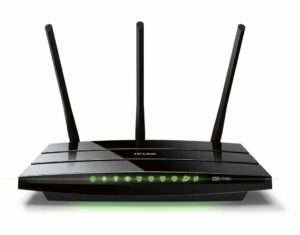
The quality of your lesson will be highly dependent on the quality of your internet connection. Even the most experienced tutor will not be able to transcend the limitations of your internet bandwidth! Fortunately, there are plenty of free online tools which will allow you to check the speed of your Internet.
One of the most popular websites for testing internet connection speed is Speedtest, but you can find plenty more (especially sites local to your country) by searching online.
Be sure to test for upload speed as well as download speed. Upload speed is the speed at which your audio and video will be transmitted, whereas the download speed is the speed at which you'll receive your tutor's data.
Many internet service providers set the upload speed to be drastically slower than the download speed (in our experience, it's usually around 1/10 of the download speed). So if your internet connection is showing a good download speed but your tutor is having difficulty receiving your video clearly, it's worth calling your internet provider and asking them if there are any limits on upload speed on your account (and whether they can be removed).
The term 'bandwidth' refers to the amount of data that can be transmitted simultaneously across a data connection. The bigger the bandwidth, the larger the amount of data that can be transmitted at the same time.
This is quite an important issue for online tuition sessions, because it is common for bandwidth only to be wide enough for one violin's sound to be transmitted at any one time. This means that, even on a perfectly synchronised connection with no delay (see latency, below), it would not be possible to play duets (or even for both participants to hear both instruments at the same time, e.g. whilst tuning), because the bandwidth would not be large enough to accommodate the data transfer.
Although this means that real-time remote rehearsals are not a practical reality for most musicians (not yet anyway!), it isn't especially important for an online violin lesson, because the tutor-learner interaction for the most part does not require simultaneous conversation or playing.

This is a really important concept that you need to be aware of. Unless both you and your tutor are blessed with an ultra-ultra-fast internet connection, you're likely to come across 'latency' at some point. Technically, latency is a delay to the transfer of data. Practically, in terms of a webcam violin lesson, latency is a time delay between when your tutor (or student) actually speaks, and when the sound reaches you!
It's quite common to have latency issues of up to half a second or more. If this is due to the bandwidth of your internet connection, then there's very little that you can do about this! So instead, you need to be prepared to adjust your communications style to accommodate the delay.
Later in this article, we'll give you some tips on how to adjust your speech patterns in order to cope with a time delay.
Happily, as internet connections become faster, latency is becoming less of a problem, but it is still something you need to bear in mind. When it does become an issue, it can often happen unexpectedly and with no notice. So you need to be prepared to deal with it!
There's lots of choice when it comes to videoconferencing software. For conversations between just two people there are plenty of free options to choose from, including Skype, Facetime, and Google Hangouts.
We've heard lots of opinions about which of these pieces of software work the best, so please let us know in the comments below about which one you prefer and why!
If you're looking for a more professional solution, there are a large number of videoconferencing software products available, often for a small subscription fee. Usually the cost of such software would be covered by the tutor, and included in the price of a lesson.
Group tuition is also possible through videoconferencing software (including the popular choices of Skype, Facetime and Google Hangouts), But at ViolinSchool, we've generally found group tuition to be less effective online, as the crucial 'group dynamic' of a multi-person class is much harder to replicate. This is due to the inherent limitations that videoconferencing software places on social interactivity between learners... but who knows if this might change in the future as technology evolves?
We generally find that 'one-to-many' or 'webinar-style' broadcasts are more effective for groups of students (and mainly for learning new knowledge, rather than applying existing knowledge).
This isn't the case for one to one tuition, where - although the format and style of delivery are different to offline lessons - the tutor-learner relationship dynamic is still the same as an in-person lesson.
The type of device you use for a webcam session doesn't really matter - you can use a computer with a webcam, a tablet computer, or even a smartphone. But what does have a big effect is the size of the screen.
Obviously the bigger the screen, the easier it will be for you to see the other person. And the higher the quality of the webcam, the better the picture that's being transmitted will be.
As with anything, it's a question of budget. Try and get the best quality equipment you can at a good value price. But don't obsess about needing the latest hi-res this or HD that... so long as you have a clear and consistent signal for both video and audio, that's enough. It's your violin playing that's most important!
Location is something that can affect your choice of device too. Will you be at home or at work? At your desk or in the living room? Away travelling and need to use a portable device such as a phone? Make sure that you plan ahead... your super-fast, ultra-snazzy HD OLED home desktop hi-fi super-system is going to be of no use to you whatsoever if you're hundreds of miles away on holiday in a hotel!
If you do decide to use a smartphone or tablet computer, then a tripod or a stand can be a really useful option for making sure that you get the perfect camera angle height (see below). But don't worry if you haven't got one - some heavy books, sticky tack, and a bookcase or shelf can work just as well!

Obviously, for an online music lesson, good audio is extremely important - so it's a good idea to invest in the best microphone and speakers you can afford.
Many modern laptops have extremely high quality webcams and microphones built in, so you should manage fine without any accessories. However, some computers don't have sophisticated audio systems, so you can end up with an awkward 'feedback loop' where the sound of the person you're speaking with can 'leak' back into your microphone. The other person then ends up hearing an echo of everything they say, just after they've said it... an extremely irritating problem to have!
If this is the case with your machine, you may wish to add an external microphone (and even a high-resolution webcam if your picture resolution isn't high enough). Many people use a headset to solve both speaking and listening audio issues. This is a pair of earphones which have an extendable microphone that reaches around towards the mouth, like this:

Inevitably, headsets are designed primarily for the amplification of voices rather than violins! So you will need to experiment to make sure that you have the right balance of sound - both for transmitting and receiving.
An alternative to a headset is a set of earphones that have a built in microphone:

Again, bear in mind that you will need both your voice AND the violin to transmit clearly, so be prepared to experiment to find the best solution!
For a webcam violin lesson, there's little more frustrating than losing a big chunk of your lesson time because your equipment isn't functioning properly. Many a webcam lesson has been delayed or even cancelled due to 'equipment failure' - and more often than not, it can just be an issue of having the settings configured properly!
For this reason, it's ALWAYS a good idea to test your setup before you start your actual lesson. If you can, try and connect with a friend via the videoconferencing software that you're going to use, so that you can...
Remember, an online lesson is best when you test first!
You're not shooting a feature film, so the background and lighting for your webcam lesson does not need to be especially fancy! That said, there are a couple of things worth considering...
At least, that's our excuse 😉
The camera you're using needs to be high enough that you can look directly into it at eye level.
If you're using a computer with a built-in webcam above the screen, this means that you will usually need to place it on a tall piece of furniture such as a bookcase. This way you'll be able to look directly into the camera, like this:

You don't want to be looking down into the computer, otherwise your Tutor will not be able to see your bowing technique properly, as they will be looking up towards the ceiling:

If you are using a tablet computer or a mobile phone, then you will need to place it at eye level. The easiest way to do this is usually to use a tripod (although you may need an adaptor to attach your phone/tablet to the top of the tripod...
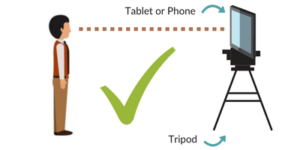
...but if you don't have a tripod, you can achieve a similar result by propping up your phone vertically on a tall bookcase and wedging it in place with a bit of tape or sticky 'tack'...
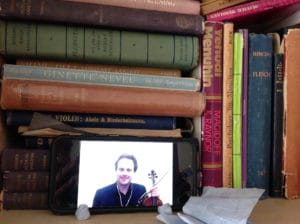
A common mistake when taking a webcam violin lesson for the first time is to have your music stand on the wrong side of the screen, or to be facing the wrong way so that your tutor can't see your bowing!
Make sure that your music stand is on your left as you look at the computer screen, not the right! You'll also need to angle yourself slightly to the left. This way, your tutor will be able to see your bow technique more clearly.
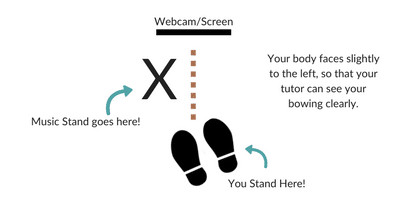
For any type of lesson or coaching session, a calm, peaceful environment is important for you to maintain concentration and get the best out of the available time.
Just because you're interacting via a webcam doesn't mean you shouldn't be any less prepared than if you were going for a lesson in person (apart possibly from what's off camera... if you're wearing pyjama trousers and hilariously garish slippers, no-one will know if they can't be seen!).
For enhanced concentration and peace of mind, make sure that you're in a calm, relaxed space where you're not going to be interrupted!
When you're speaking through a screen, especially if the screen is small, you will need to make sure that all your gestures are clear. Sometimes you will need to slightly exaggerate your movements if you are speaking or demonstrating something. But don't become self-conscious; you shouldn't especially change how you are playing the violin just because you are using a webcam.
If you ever have the opportunity to meet someone in person once, this can help enormously with the fluency of any subsequent webcam lessons with them. This is because the pre-existing relationship gives each person a more subtle (instinctive) understanding of how the other person uses body language whilst communicating.
This unspoken connection allows both individuals to 'read' the body language of each other much more easily on a screen where the non-verbal communication signals can be harder to pick up (especially when using small screens). At ViolinSchool, we often invite our international learners to visit us at our studio in London for exactly this reason. Once people have met in person, there's a deeper sense of mutual understanding of each person's individual communication style,
Further Reading: search 'statistics on body language' for more on the topic of verbal and non-verbal communication!

Try always to speak clearly when using a webcam for a violin lesson. Unless both participants are on a super-fast connection, you will probably find that your verbal communication is not quite as clear as it would be offline. Therefore, speak slowly and clearly to avoid doubt.
Clear communication is especially important if you're speaking with someone in their second language, or if one of you has a strong accent, or a dialect that's unfamiliar to you. A good exercise is to imagine that you are speaking on the radio to non-native speakers of your language. If your message gets through clearly, you can always speed up or adapt your speech as you get to know the other person well.
Remember that latency (time lag) can mean that you have to wait for the other person to finish speaking in order to make your point. If you don't, then it's often the case that neither party can hear each other, and the thread of the conversation is lost.
If you're not used to this time delay, speaking can seem stilted and awkward at first. But if you just imagine that you're communicating through a walkie talkie system (when one person would usually have to say the word 'over' to indicate that they have finished speaking), then actually it becomes really easy!
Don't forget to tune your violin in advance of your webcam lesson! Tuning can be unnecessarily time-consuming, and you will want to make the most of your lesson time. Also remember that your tutor cannot physically tune your instrument for you. If you are not yet very confident with tuning your instrument, or if your violin is unstable (e.g. if you have recently put on new strings), then take plenty of time before the lesson to try and fix it.
Does your bow need rosining? If you've rosined it recently it might be OK, but if not, then take the time to rosin it before the lesson begins.
The most obvious things you'll need are your music stand and, of course, your violin and bow! Remember to set up your music stand to the left of your camera (see instructions above).
If you are using sheet music for the lesson, make sure to have everything ready. If you know which order you'll be covering the materials with your tutor, then have the first item open on the music stand, ready to use.
Have everything you might need during a lesson ready before you start the connection. This way you can stay at your computer and be focused on the lesson, instead of having to interrupt the session to go and find items that you haven't prepared beforehand.
Examples of things that you may wish to have in easy reach of your computer screen include:
Remember that if you are using earphones or a headset, then you will need to make sure that everything is within arm's reach, so that you don't have to interrupt the lesson in order to retrieve something!
Share your experience with Webcam violin lessons! You can leave a comment below, or just email us at [email protected]... What's your favourite software? How fast is your internet connection? Have you discovered any great tips for successful online lessons? Let us know!
Our ViolinSchool team has limited availability for Webcam violin lessons! Get in touch with us today for more information!
Please visit our sponsors:
London String School - Tuition for Adult Learners in London
MusicLand - Creative Music Products for Teachers and Learners
Please visit our sponsors:
FiddlerShop.com - Quality instruments at an affordable price
London String School - Tuition for Adult Learners in London
MusicLand - Creative Music Products for Teachers and Learners