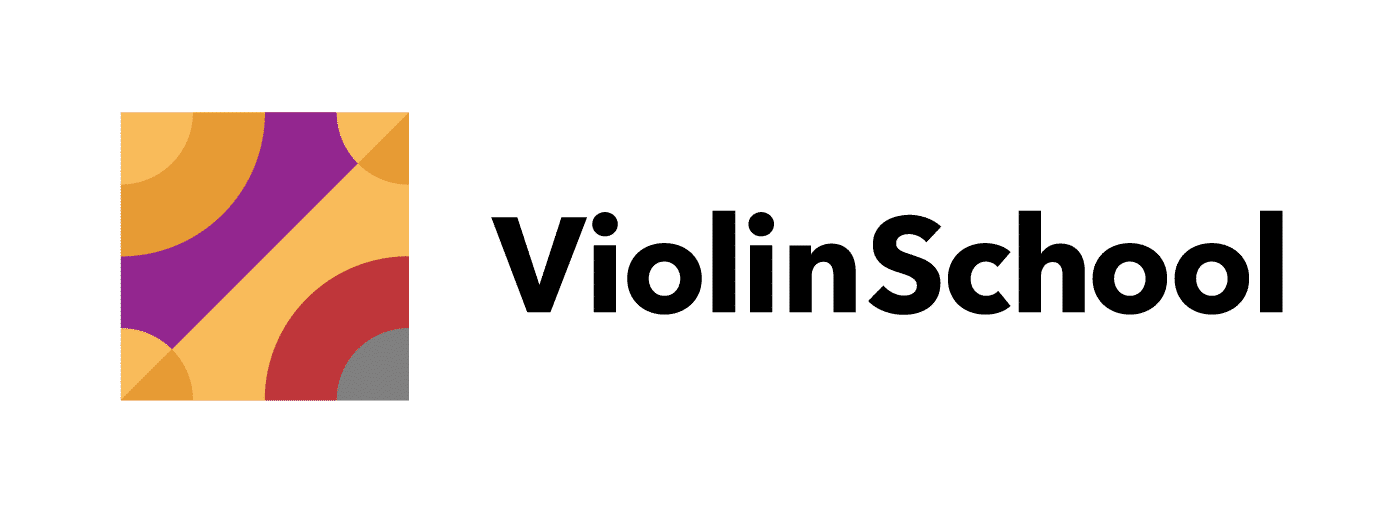Here are 10 really useful tips for getting the best results when recording your part for a virtual violin ensemble or orchestra...
Click the play button below to hear this feature, or download the MP3 to listen offline!
1) Record horizontally not vertically.
If you record vertically when you're holding your violin in playing position, then either the instrument will be cut off the screen because you're too close to the camera, or it won't be possible to crop your video to the right size because you'll be too far away, and the resolution won't be high enough.
So please, set up your device *horizontally* not vertically before you record!
2) Choose a Good Camera Angle.
A lot of people put their phone or tablet on a piece of furniture, and have it pointing up at them whilst they play. The problem with this is that all the viewer sees behind you is your ceiling!
So make sure that your camera is pointing directly at you. If you're recording with a computer, then the screen should be exactly vertical.
If you're using your phone to record but you don't have a tripod, then balance it so that it's almost vertical, or use something sticky to hold it in place whilst you record.
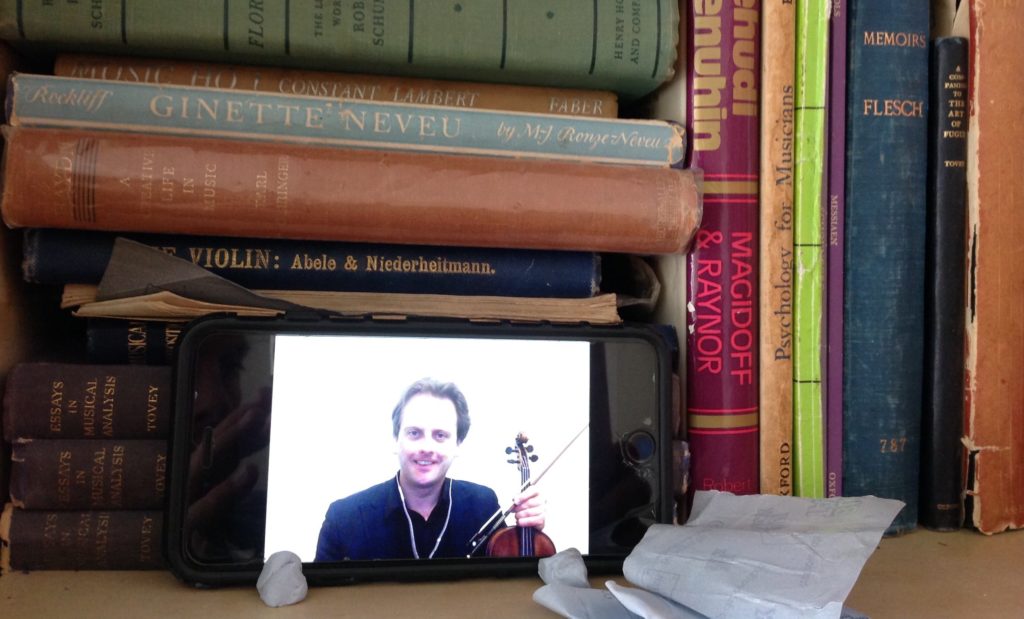
3) Place Your Camera at Eye Height
To get the right camera angle, you're also going to need your camera to be at eye height. If you're recording at home, try to find a shelf or a bookcase that's nearly as tall as you, and set up your device there.

If you can't find a piece of furniture that's high enough, it might be better to record sitting down instead. Set up your phone or laptop on a table, and if you don't have a tripod, use some books or other heavy objects to balance your phone in place.
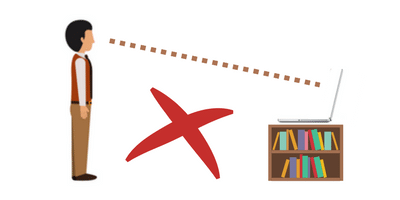
4) Light In Front, Not Behind
When it comes to basic lighting, there's only one thing you need to remember ... the strongest light should be IN FRONT of you ... not behind you!
Just make sure you're not filming yourself in front of an outside window or a bright light, and you should be OK.
If the sun is shining, then you should be facing the sunlight - don't record with the sun behind you!
5) Check The Dress Code
If there's a dress code for your virtual orchestra or ensemble, then make sure that you check it before you record! That's one thing that can't be fixed in the edit!
6) Check Your Background
Also check the background of your visual image before you hit the record button. A simple or plain background is fine, but if you're recording at home, it's always a good idea to check that laundry, unwashed dishes, the remains of yesterday's cake, or your child's toy monkeys aren't photobombing you without your permission...! Trust me, I know this to be true 😉
7) Use Earphones
You have to use earphones if you're recording a virtual ensemble part. This is because you'll always have to play at an exact tempo, so that the different parts can be stitched together by the editor.
You need to wear earphones so that you can listen to a reference track or a metronome beat whilst you play, without the sound being picked up by the microphone that's recording you!
This is exactly how string musicians work in a studio recording session. On the right ear, each player wears a single-ear headphone, which is like a headset *without* a microphone.
The metronome beat, known as the 'click track', is pumped through the right earpiece. But the left ear remains clear, so you can keep listening to what you're playing, without distraction.
You might like to try this with your own earphones, to find out what works best for you.
Always check the BPM, or 'beats per minute', that's been agreed for the piece you're recording. This tells you the tempo you'll need to play at. Set your metronome to this tempo.
8) Hide Your Earphones
Wired earphones can look messy on camera, so *hide* them if you can. Try running the cable behind your shoulder and down your back, or inside your clothing.
9) Angle Your Violin Towards The Camera
Your performance may be pre-recorded, but it's still a performance. So the *angle* of the violin is important - make sure that you're facing the camera just as you'd face an audience from a concert stage ... rotate your body very slightly to your left, so that your violin is facing directly towards the camera.
Don't rotate too far to your right, otherwise all the viewers will see is the scroll of your violin.
10) 'Perform' the Beginnings and Endings Too!
As with a live performance, the beginnings and endings of your recording are really important.
Be in playing position, ready to start, at least a couple of beats before you play the first note. And at the end, hold your position for a moment or two, before you bring your violin down.
This will give your editor time to fade the visuals in or out, and make sure that your performance matches up visually with the rest of the group. Don't forget to smile!
P.S. ... Name Your Files!
Here's a bonus 11th tip for you that will take you no more than a few seconds, but will save your editor a LOT of time! ... make sure to name your video files correctly!
We recommend putting your first name then surname, then the name of your ensemble or project, then the name of the piece, like this:
Simon Jones - Course A July 2030 - Twinkle Twinkle Little Star.mp4
It's a small thing to do, but it makes it *much* easier to organise at the production end! And most importantly, it reduces the chance of your recording getting lost, or not making it into the final cut of the video.
These tips might individually seem like small things. But together, they make a massive difference to the level of production quality that your ensemble can achieve.
Try to remember them, and lift your video to the next level. Good luck with your recording!
Please visit our sponsors:
London String School - Tuition for Adult Learners in London
MusicLand - Creative Music Products for Teachers and Learners
Please visit our sponsors:
FiddlerShop.com - Quality instruments at an affordable price
London String School - Tuition for Adult Learners in London
MusicLand - Creative Music Products for Teachers and Learners